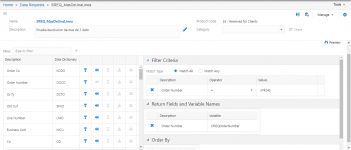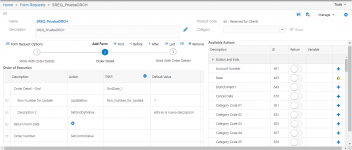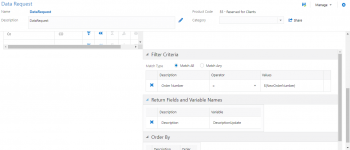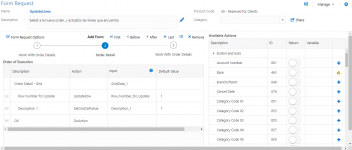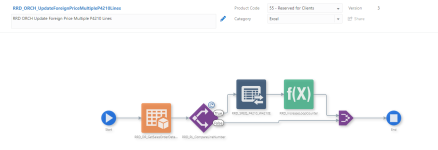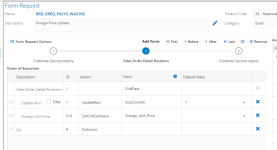cazzafed
Active Member
Hello, in advance sorry for my English.
i am using EnterpriseOne 9.2.4.5
I am working on an orchestration to be able to copy sales orders.
When copying these orders, I want to change some values in the grid, but the problem is when there are several lines within the detail, how can I change the value of all the lines and not just one?
I leave attached my data request that brings an order with more than one line
and also the Form Request;
i am using EnterpriseOne 9.2.4.5
I am working on an orchestration to be able to copy sales orders.
When copying these orders, I want to change some values in the grid, but the problem is when there are several lines within the detail, how can I change the value of all the lines and not just one?
I leave attached my data request that brings an order with more than one line
and also the Form Request;