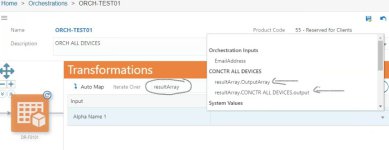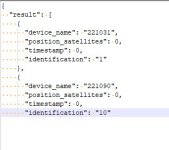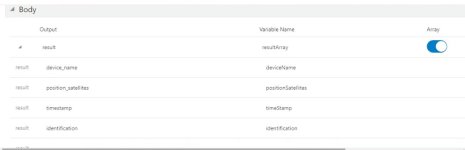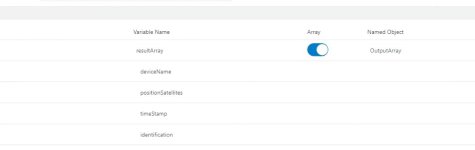notchy
Active Member
Hi everyone. I am hoping to get some assistance on this one.
I am on Tools Release: EnterpriseOne 9.2.6.1 and should be able to use under "Response" -> "Body" section to define my values and variables to be used.
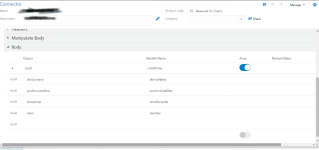
I have my Connector setup correctly and it is pulling in the correct data with no issues viewing it when I click on "Test" It is an array with values coming in and I need 4 of the values to be passed in and used in the Orchestrator. When I click on Show Output. I get the output below. It is missing 2 out of the 4 defined outputs.
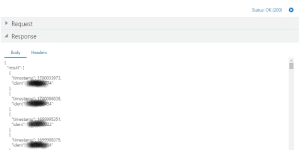
My issue I believe is that the 2 values that I need have a "." notation and is not being brought it correctly.
How can I fix this?
The other 2 values I can see within an Orchestration and use the values but missing the other 2 values.
I am on Tools Release: EnterpriseOne 9.2.6.1 and should be able to use under "Response" -> "Body" section to define my values and variables to be used.
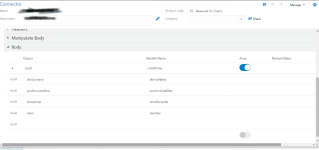
I have my Connector setup correctly and it is pulling in the correct data with no issues viewing it when I click on "Test" It is an array with values coming in and I need 4 of the values to be passed in and used in the Orchestrator. When I click on Show Output. I get the output below. It is missing 2 out of the 4 defined outputs.
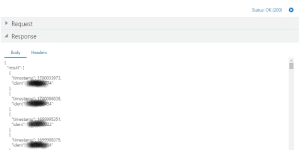
My issue I believe is that the 2 values that I need have a "." notation and is not being brought it correctly.
How can I fix this?
The other 2 values I can see within an Orchestration and use the values but missing the other 2 values.