aostdiek
Member
We are setting up an orchestration to use Server Manager API's to clear jdbj database caches via a Form Extension button, and have got it to work via configuring a Connectors object (attached to a Connections object), where we hard coded a specific environment instance name within the Body of that Connectors object setup:
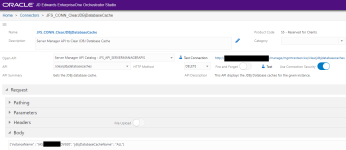
This works successfully in DV because we designated our DV JAS environment as shown above, but with that configuration, once the solution gets moved to PY or PD, the JAS environment would still reference the DV environment. Is there an efficient way to facilitate this, where the Connectors configuration would clear the cache for the specific environment it is generated from (via the orchestration) by passing the instanceName in through a variable to the Body? I have tried setting up a variable {Body} to be pass in that information, but have not figured out how to make that work.
Should we create 3 different Connectors (one for each environment: DV, PY, and PD) and have a Rule, or another Orchestrator component, evaluate the current environment and then have the orchestration use that to run the Connectors component that is specific to the appropriate environment?
I'm inexperienced with Orchestrations invoking API's like this, but have the Connections setup with soft coding records for each environment, so am thinking this last Connectors riddle is my last hurdle to enabling this in all of our environments, and would greatly appreciate any feedback and/or ideas on how we could accommodate this.
Thanks!
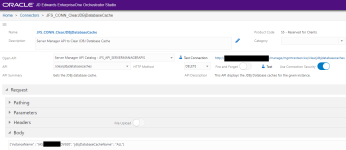
This works successfully in DV because we designated our DV JAS environment as shown above, but with that configuration, once the solution gets moved to PY or PD, the JAS environment would still reference the DV environment. Is there an efficient way to facilitate this, where the Connectors configuration would clear the cache for the specific environment it is generated from (via the orchestration) by passing the instanceName in through a variable to the Body? I have tried setting up a variable {Body} to be pass in that information, but have not figured out how to make that work.
Should we create 3 different Connectors (one for each environment: DV, PY, and PD) and have a Rule, or another Orchestrator component, evaluate the current environment and then have the orchestration use that to run the Connectors component that is specific to the appropriate environment?
I'm inexperienced with Orchestrations invoking API's like this, but have the Connections setup with soft coding records for each environment, so am thinking this last Connectors riddle is my last hurdle to enabling this in all of our environments, and would greatly appreciate any feedback and/or ideas on how we could accommodate this.
Thanks!

