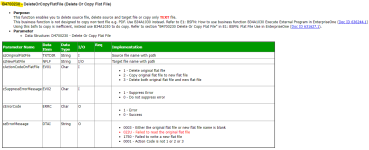akkakm
Active Member
Hello,
We are in process of migrating from JDE 9.0 TR 9.2.2.8 to JDE 9.2 TR 9.2.7.3, we are retrofiting our objects, one of the base object using this function B0500180 to copy the PDF file from F:\JDEdwards\E920\PrintQueue\ and to copy to file share \\server\folder.
We are using the system user and I did a map drive from Entreprise Server to file share to be sure that no issue with security acces, and every thing is OK, the system user can access to file share Read/Write.
The same object, in JDE 9.0, I have no issue with, the ErrorCode = 0, but in the new env. JDE 9.2, the ErrorCode = 1.
I checked every, may be I missed something, any one has an idea it will welcomed
Thanks in advance for the help
Mohamed
EnterpriseOne 9.20
Tools Release : 9.2.7.3
Enterprise Server : W2019x64 / Visual C++ .NET 2022
Web Server : W2019x64 / IBM WebSphere WAS 9.0.5.14
Database Server : Microsoft SQL Server 2019
We are in process of migrating from JDE 9.0 TR 9.2.2.8 to JDE 9.2 TR 9.2.7.3, we are retrofiting our objects, one of the base object using this function B0500180 to copy the PDF file from F:\JDEdwards\E920\PrintQueue\ and to copy to file share \\server\folder.
We are using the system user and I did a map drive from Entreprise Server to file share to be sure that no issue with security acces, and every thing is OK, the system user can access to file share Read/Write.
The same object, in JDE 9.0, I have no issue with, the ErrorCode = 0, but in the new env. JDE 9.2, the ErrorCode = 1.
I checked every, may be I missed something, any one has an idea it will welcomed
Thanks in advance for the help
Mohamed
EnterpriseOne 9.20
Tools Release : 9.2.7.3
Enterprise Server : W2019x64 / Visual C++ .NET 2022
Web Server : W2019x64 / IBM WebSphere WAS 9.0.5.14
Database Server : Microsoft SQL Server 2019