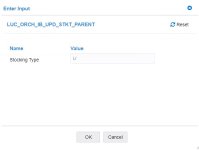MicheleDG
Member
Hi all,
I'm creating a simple orchestration to mass update the Item/branch stocking type based on a multiple selection of records.
The orchestration is basically a Form Request that receives MCU and LITM as input and then carries out the updates of STKT through the following steps: P41026 Find (with MCU-LITM), Select, Set STKT, Select to confirm and then Cancel to go back to the main form.
The end user is supposed to set the Stocking Type as an input variable by clicking the additional button in P41026 added through the Form Extension (Step #1).
The expected result is achieved but the "Enter input" form (Step #2) is prompted repeatedly for each line selected.
This is inconvenient and hard-coding the input value is not an option.
Is there a way to prevent this behavior?
The ideal situation would be to enter the input value (Stocking Type) only once at the beginning of the process.
Any suggestion?
Thanks,
Michele
I'm creating a simple orchestration to mass update the Item/branch stocking type based on a multiple selection of records.
The orchestration is basically a Form Request that receives MCU and LITM as input and then carries out the updates of STKT through the following steps: P41026 Find (with MCU-LITM), Select, Set STKT, Select to confirm and then Cancel to go back to the main form.
The end user is supposed to set the Stocking Type as an input variable by clicking the additional button in P41026 added through the Form Extension (Step #1).
The expected result is achieved but the "Enter input" form (Step #2) is prompted repeatedly for each line selected.
This is inconvenient and hard-coding the input value is not an option.
Is there a way to prevent this behavior?
The ideal situation would be to enter the input value (Stocking Type) only once at the beginning of the process.
Any suggestion?
Thanks,
Michele