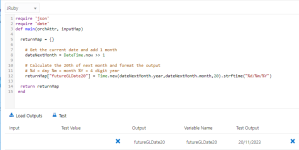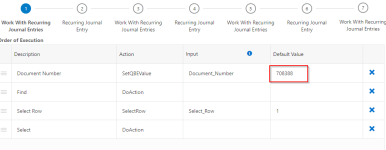Jetski60
Member
Hi,
I'm trying to do an Orchestration to update specific Standing Journals GL Date to 20th of the future month while keeping all other standing Journals as Last day of the future month.
new to orchestration,
I managed to do a form request and run it with GL date static to 20th of October but can't figure how to make it set to 20th of future month every time it runs.
Thanks
I'm trying to do an Orchestration to update specific Standing Journals GL Date to 20th of the future month while keeping all other standing Journals as Last day of the future month.
new to orchestration,
I managed to do a form request and run it with GL date static to 20th of October but can't figure how to make it set to 20th of future month every time it runs.
Thanks
Attachments
Last edited: