Chandra Chaganti
Member
Is there any possibility to enter data from two orchestration input fields into one form field?
import com.oracle.e1.common.OrchestrationAttributes;
import java.text.SimpleDateFormat;
HashMap<String, Object> main(OrchestrationAttributes orchAttr, HashMap inputMap)
{
HashMap<String, Object> returnMap = new HashMap<String, Object>();
// Add logic here
String outPhone = (String)inputMap.get("Prefix") +"-"+ (String)inputMap.get("Phone Number");
returnMap.put("Phone Number Complete", outPhone);
return returnMap;
}Requirement : need to enter fist pallet(ORCH input) and second case(ORCH input) to same form field Case or Pallet Id (I) (ID 44).I'm not sure I understand what you're asking here, can you take a screenshot showing what you're trying to do?
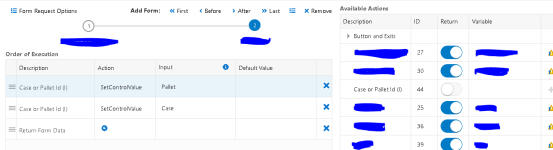
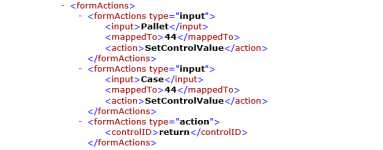
Yes it's working fineWoah!!! Interesting. So it's a single "smart field" that reads length and ER code fires after control exit to handle the data, which makes a dual input like this work OK?
It's exactly correctI believe Chandra is implying that the "field exit & changed" event is firing after each entry, and there is custom code in there to read and process what's in there based on length to determine if it's a Pallet or a Case, then process the field each time.
If my understanding is correct this is a really neat use case for scanning applications
We use essential cookies to make this site work, and optional cookies to enhance your experience.
