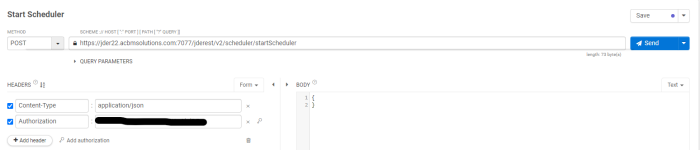Fun stuff!
External API tools like postman and Talend (I've never used but I'm guessing it's similar) require connectivity to the AIS server. So if you're running your API tool as a glorified web browser, and can web browse to your orch web frontend then you should be able to at least
call your discover endpoint and get a response without a timeout.
IF however your AIS server is locked down via networking magic, and your API tester tool is using some sort of central proxy (such as if you're running postman web without the helper proxy) then the request might be coming from a blocked source, and you're just seeing the result of that.
So there are lots of potential variables at play depending on which tool you're using, which endpoint you're calling, how you're calling it, etc etc etc

My best advice is to make sure, assuming the networking and tool are compatible, that you're sending the right METHOD of request. Some endpoints expect GET, some expect POST, etc.
If you're trying a specific endpoint, post that here and maybe we could work thru it.