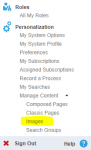nemesis1210
Member
Working with E920, TR 9.2.0.3 trying to find how to apply custom icons to E1 Pages, using E1 Page Composer there is a check box called Auto Image, this applies the default JDE Icon, when I uncheck the box a field appears for Custom Image, here I believe I type the name of the image. What I don't know is where these images are stored or how to add more to them. Any and all help is greatly appreciated.
Thank you
Thank you