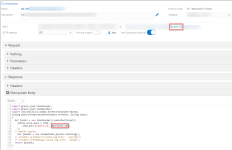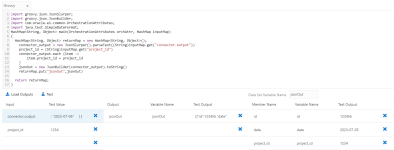DaveWagoner
VIP Member
Hi folks, hopefully some of you have run into something like this. I want to use an input var to the Connection Request in the Groovy Script area of "Manipulate Body". In this case I have a connection request iterating over an array of "project_id". I want to add that variable to the output json using Manipulate Body, but haven't figured out how to get the input var into the output groovy. Anyone run into this? The usual ${project_id} fails as you might imagine.
Since this is within an iterate loop I assume that using a orch-level variable wouldn't work too well.
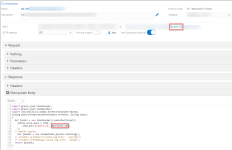
Since this is within an iterate loop I assume that using a orch-level variable wouldn't work too well.