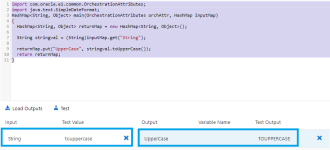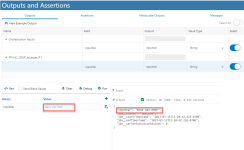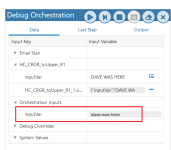Stank1964
Well Known Member
I am just getting my feet wet with groovy and I am trying to figure out if I can use groovy to manipulate the input variable - which ultimately is really an orchestration input or orchestration variable. Let's say I want to pass a string into a very simple groovy custom request and have groovy make the string upper case. I don't want upper case new variable, I want the input variable to be upper case. Is that even possible the way Oracle built the groovy hook today?
Last edited: