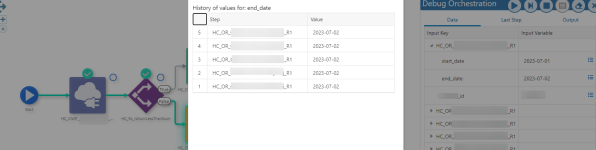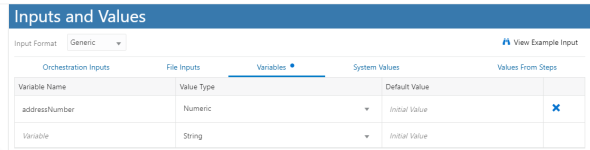buster27
Member
Hello,
I have an orchestration where some variables are assigned out of a LEX component.
Then, later on, based on a rule, I want to override the value of the output variables from the previous LEX.
But I can't find a way to do that simply, as most of the components have different variables for input and output.
So I didn't find the component that would help me to simply pass the variable as an input then overrides the value inside the component and then
the same variable should be available as an output. So going forward, the modified value of the variables should be available.
Thanks for your help.
I have an orchestration where some variables are assigned out of a LEX component.
Then, later on, based on a rule, I want to override the value of the output variables from the previous LEX.
But I can't find a way to do that simply, as most of the components have different variables for input and output.
So I didn't find the component that would help me to simply pass the variable as an input then overrides the value inside the component and then
the same variable should be available as an output. So going forward, the modified value of the variables should be available.
Thanks for your help.