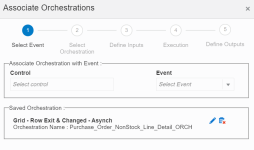ConfigRig
Member
Hello everyone!
I am currently working on a project in Orchestrator Studio/JDE that I believe I'm over complicating.
That's why I need you fine folks to hopefully set me on the right path before I pull my hair out.
Working in JDE tools release 9.2.5.2
Project Background
Current process for entering a NON-STOCK purchase order in (P4310|W4310A):
Enter a supplier number
Enter an item number
Enter item qty
Enter line type: "N"
Press enter
Once I press enter the item description (highlighted below) pulls as such (for ALL item numbers).
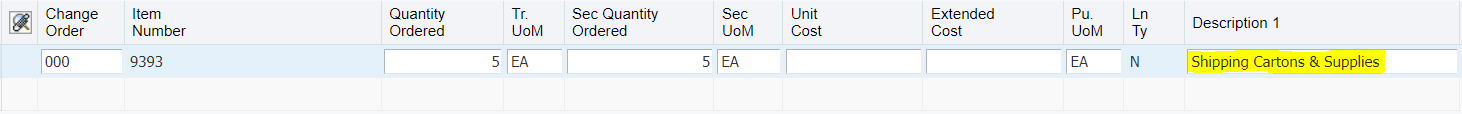
Our purchasing department would like for the Description 1 field in a NON-STOCK purchase order to emulate what we have entered in item master as opposed to the generic description highlighted above.
So in my mind creating an orchestration, a form extension utilizing the Associate Orchestration option, and adding a button to the application (P4310|W4310A) is a great solution.
I've built the below orchestration with no luck.
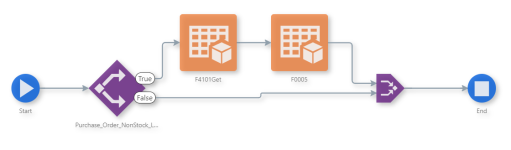
Here's a breakdown of each component within the orchestration:
Rule -
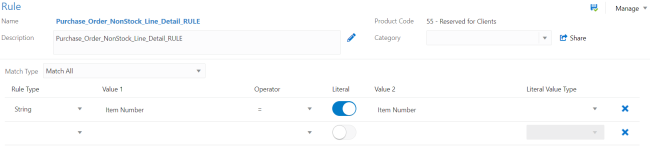
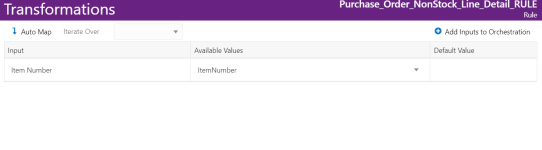
F4101 Get -
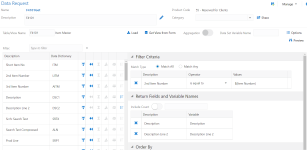
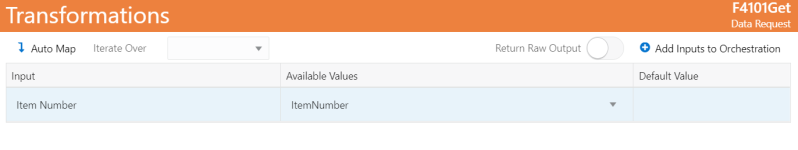
F0005 -

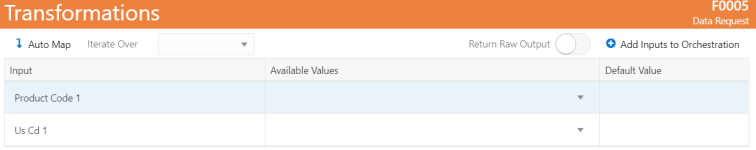
End Outputs -
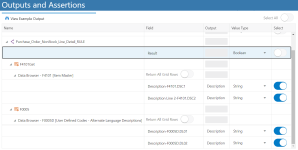
I have created, recreated, added, deleted, etc. in hopes of figuring this out.
JDE doesn't report an issue with the orchestration but the Description 1 field is not pulling in the item master data.
I'm sure it's user error x10 but figured I would reach out to the community.
Also sorry for the overload of information and images! Just want to make sure I put everyone on the right path.
Thanks!
I am currently working on a project in Orchestrator Studio/JDE that I believe I'm over complicating.
That's why I need you fine folks to hopefully set me on the right path before I pull my hair out.
Working in JDE tools release 9.2.5.2
Project Background
Current process for entering a NON-STOCK purchase order in (P4310|W4310A):
Enter a supplier number
Enter an item number
Enter item qty
Enter line type: "N"
Press enter
Once I press enter the item description (highlighted below) pulls as such (for ALL item numbers).
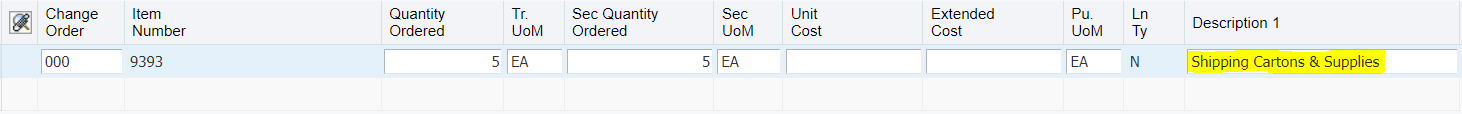
Our purchasing department would like for the Description 1 field in a NON-STOCK purchase order to emulate what we have entered in item master as opposed to the generic description highlighted above.
So in my mind creating an orchestration, a form extension utilizing the Associate Orchestration option, and adding a button to the application (P4310|W4310A) is a great solution.
I've built the below orchestration with no luck.
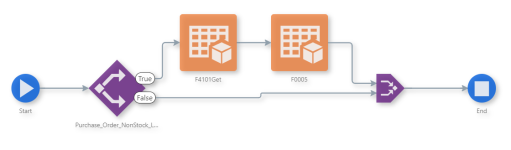
Here's a breakdown of each component within the orchestration:
Rule -
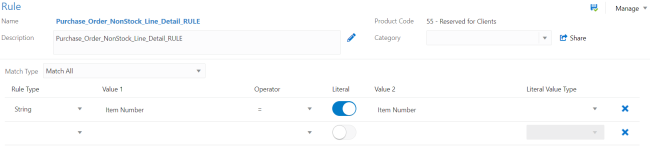
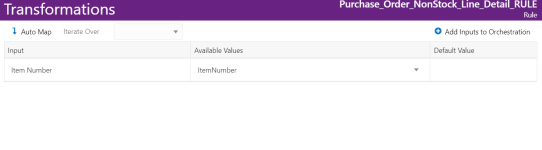
F4101 Get -
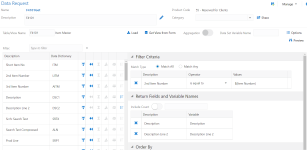
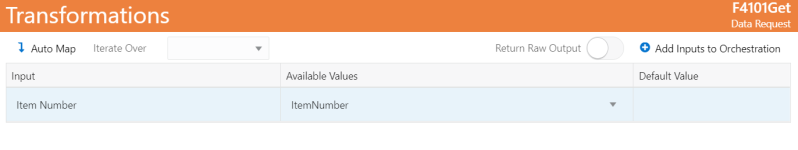
F0005 -

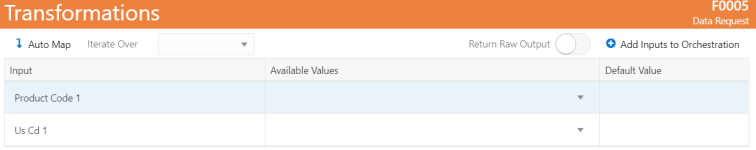
End Outputs -
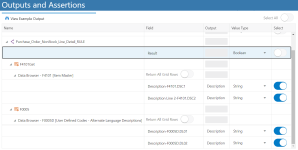
I have created, recreated, added, deleted, etc. in hopes of figuring this out.
JDE doesn't report an issue with the orchestration but the Description 1 field is not pulling in the item master data.
I'm sure it's user error x10 but figured I would reach out to the community.
Also sorry for the overload of information and images! Just want to make sure I put everyone on the right path.
Thanks!