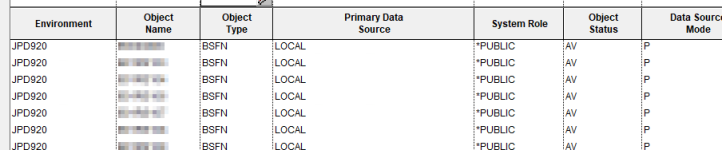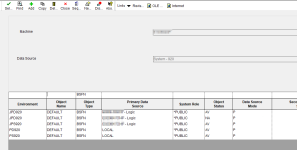Rauf
VIP Member
Hi there !
Is there any way to get IP address of the application server when an application is loaded ?
Or is there any technique to allow an application to run only from a specific application server ?
Is there any way to get IP address of the application server when an application is loaded ?
Or is there any technique to allow an application to run only from a specific application server ?