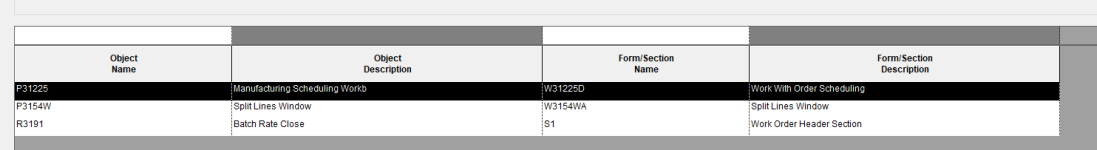Amith
Active Member
Hi All,
My business view is based on F4801(primary) and F3112 tables with left outer join. I need all rows from F4801 and common rows from F3112.
In an application i am using this view and when i add F3112.MCU in form and applied filters in properties and test its showing all the records even though i give a MCU value and click find.
Basically it does not filter the records on F3112 fields. when i change it to simple join it works perfectly.
Any solution for this issue, if not is there any alternative solution?
Thanks
Amith
JDE E1 9.2.5.6
My business view is based on F4801(primary) and F3112 tables with left outer join. I need all rows from F4801 and common rows from F3112.
In an application i am using this view and when i add F3112.MCU in form and applied filters in properties and test its showing all the records even though i give a MCU value and click find.
Basically it does not filter the records on F3112 fields. when i change it to simple join it works perfectly.
Any solution for this issue, if not is there any alternative solution?
Thanks
Amith
JDE E1 9.2.5.6