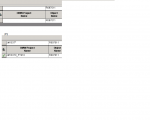adeel
VIP Member
Hello there
Applied ESU in PY and PD and was able to see that the object is changed by ESU number when do assembly in PY, but when i assembly package id PD i dont see ESU number apply to the object? Please see screen shot for detail.
Does it means ESU did not apply properly in PD abd the object will not work same in both environment? I believe it is something to do with merge specification check box but need to know the detail. Thanks
AD
Applied ESU in PY and PD and was able to see that the object is changed by ESU number when do assembly in PY, but when i assembly package id PD i dont see ESU number apply to the object? Please see screen shot for detail.
Does it means ESU did not apply properly in PD abd the object will not work same in both environment? I believe it is something to do with merge specification check box but need to know the detail. Thanks
AD