eydeak
VIP Member
Is it possible to access the Input Tree Properties in Designer?
You can see all of the PDF properties in the Input Tree:
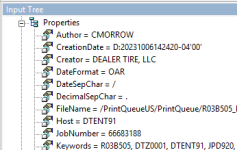
But I'm not finding a way to utilize them. I can't drag them onto the design page for display. And I've tried to create derived variables to use them, but they don't show up in the condition builder.

I've also tried to do a display condition on a field, but they don't show up in the Condition Builder there either.
It seems weird that they would be there but not be accessible somehow, so I think I must be missing something.
Any suggestions?
Thanks,
Ellen
You can see all of the PDF properties in the Input Tree:
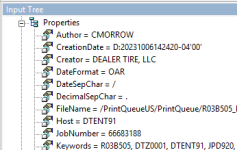
But I'm not finding a way to utilize them. I can't drag them onto the design page for display. And I've tried to create derived variables to use them, but they don't show up in the condition builder.

I've also tried to do a display condition on a field, but they don't show up in the Condition Builder there either.
It seems weird that they would be there but not be accessible somehow, so I think I must be missing something.
Any suggestions?
Thanks,
Ellen
