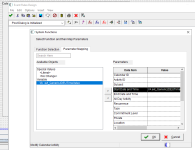BOster
Legendary Poster
The calendar control in APPLs appears to load and display the current system date. Is there a way to quickly load a different date by default or move to a specific date? For example, I may want to display a different date in the Calendar Control based on a row/cell selected in a grid or a value entered in an FC instead of the user having to click the Previous/next hyperlinks in the Calendar control to manually navigate to the date.