Rauf
VIP Member
In Internet Explorer, to deal with ActiveX controls ( like attachment, export to Excel etc), I install the below files.
jdeexpimpU.ocx
jdewebctlsU.ocx
Also I add the web link to trusted sites and enable all ActiveX options.
Now, all the functionalities were working when we used our local IP to access the JDE screen ( like 192.168....).
But when we connect to the system thru external remote connection ( thru Juniper), only the ActiveX functionality is not working. I have added the remote connection link to trusted sites and reinstalled the ocx files. But nothing worked.
I have attached generated html files for both scenarios.
Any suggestions ?
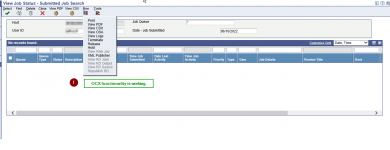
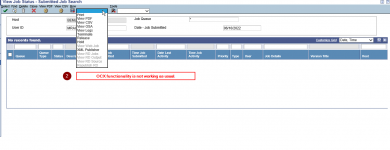
jdeexpimpU.ocx
jdewebctlsU.ocx
Also I add the web link to trusted sites and enable all ActiveX options.
Now, all the functionalities were working when we used our local IP to access the JDE screen ( like 192.168....).
But when we connect to the system thru external remote connection ( thru Juniper), only the ActiveX functionality is not working. I have added the remote connection link to trusted sites and reinstalled the ocx files. But nothing worked.
I have attached generated html files for both scenarios.
Any suggestions ?
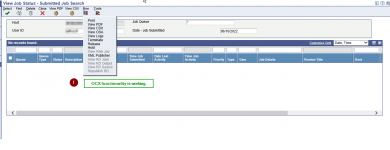
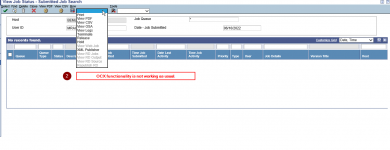
Attachments
Last edited:

