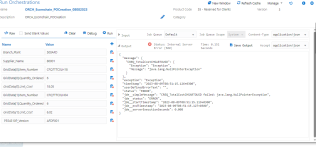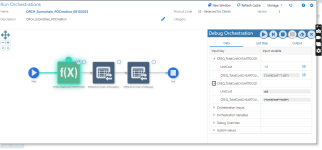M.Nadeem Sabir
Member
I am facing problems while enabling the Groovy custom request for multiple lines, like an array input from Orchestrator.
I am getting the following error.
"message": {
"CREQ_TotalCostCHSARTOUSD": {
"Exception": "Exception",
"Message": "java.lang.NullPointerException"
}
I have created a custom function that takes the input value from the orchestrator Input array, does some calculations, and returns the value in multiple lines.
I am getting the following error.
"message": {
"CREQ_TotalCostCHSARTOUSD": {
"Exception": "Exception",
"Message": "java.lang.NullPointerException"
}
I have created a custom function that takes the input value from the orchestrator Input array, does some calculations, and returns the value in multiple lines.