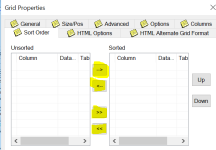Vidushi
Member
Hello Everyone,
The requirement is have something like a Grid format Manager kind of functionality where I can select options from left side list and move or copy to Right side list in an interactive application. Right side selected options will be saved in a table. Is it possible in Form Design aid? If not, tell me how can I implement this kind of functionality?
Every item is restricted to some state and then corresponding customers related to that state. First we have the state list from which we select some restricted state and if a state is selected then automatically those customers will be selected in the below list.
The existing state is present in a UDC(00|S) and related customers are present in a business view (F0101 , F0116 , F03012).
I am attaching two images for reference.
The requirement is have something like a Grid format Manager kind of functionality where I can select options from left side list and move or copy to Right side list in an interactive application. Right side selected options will be saved in a table. Is it possible in Form Design aid? If not, tell me how can I implement this kind of functionality?
Every item is restricted to some state and then corresponding customers related to that state. First we have the state list from which we select some restricted state and if a state is selected then automatically those customers will be selected in the below list.
The existing state is present in a UDC(00|S) and related customers are present in a business view (F0101 , F0116 , F03012).
I am attaching two images for reference.