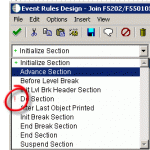nkuebelbeck
VIP Member
I've got a custom ube I made some changes to in my fat client. When I executed the ube locally I didn't get the expected results. I opened the report to find the do section had a'!'char instead of the normal '+' character. My assumption at this point is that the do section is not executing. I've tried to run event rule validation from File->Event Rule Operation->Validate Event Rules and a box appears that says "ER Validation Successful".
Help, I've put in a bunch of changes and don't want to have to checkout the ube and start over.
Is there anything else I can do?
attached is a screen shot of the '!'
Help, I've put in a bunch of changes and don't want to have to checkout the ube and start over.
Is there anything else I can do?
attached is a screen shot of the '!'