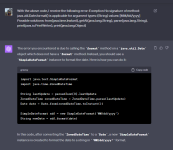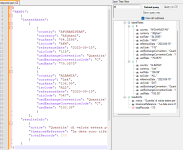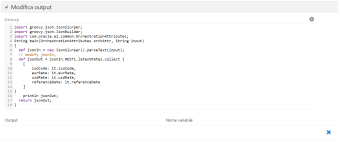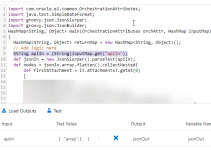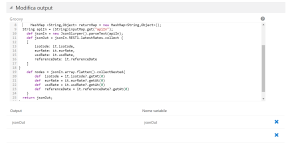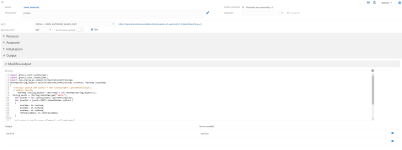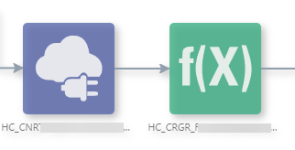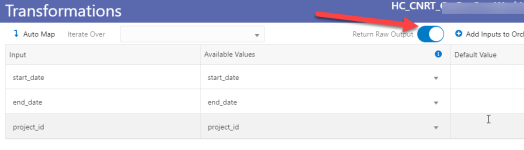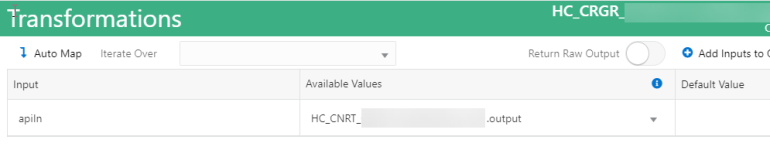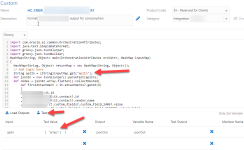AntoninoProva
Member
Hi,
I would need to take only two fields from this json file, this is the json output from a connector
{
"REST1": {
"response": "Paese,Valuta,Codice ISO,Codice UIC,Euro,Dollaro USA,Convenzione di cambio contro Dollaro,Convenzione di cambio contro Euro,Data di riferimento (CET)AFGHANISTAN,Afghani,AFN,115,84.8367,79.0429,Quantita' di valuta estera per 1 Dollaro,Quantita' di valuta estera per 1 Euro,2023-09-13ALBANIA,Lek,ALL,047,106.34,99.08,Quantita' di valuta estera per 1 Dollaro,Quantita' di valuta estera per 1 Euro,2023-09-13ALGERIA,Dinaro Algerino,DZD,106,147.1313,137.0831,Quantita' di valuta estera per 1 Dollaro,Quantita' di valuta estera per 1 Euro,2023-09-13ANGOLA,Readjustado Kwanza,AOA,087,891.687,830.790,Quantita' di valuta estera per 1 Dollaro,Quantita' di valuta estera per 1 Euro,2023-09-13ANTIGUA E BARBUDA,Dollaro Caraibi Est,XCD,137,2.8979,2.70,Quantita' di valuta estera per 1 Dollaro,Quantita' di valuta estera per 1 Euro,2023-09-13ANTILLE OLANDESI,Fiorino Antille Olandesi,ANG,132,1.9212,1.79,Quantita' di valuta estera per 1 Dollaro,Quantita' di valuta estera per 1 Euro,2023-09-13ARABIA SAUDITA,Riyal Saudita,SAR,075,4.0249,3.75,Quantita' di valuta estera per 1 Dollaro,Quantita' di valuta estera per 1 Euro,2023-09-13ARGENTINA,Peso Argentina,ARS,216,375.6301,349.9768,Quantita' di valuta estera per 1 Dollaro,Quantita' di valuta estera per 1 Euro,2023-09-13ARMENIA,Dram Armenia,AMD,246,413.76,385.50,Quantita' di valuta estera per 1 Dollaro,Quantita' di valuta estera per 1 Euro,2023-09-13ARUBA,Fiorino Aruba,AWG,211,1.9212,1.79,Quantita' di valuta estera per 1 Dollaro,Quantita' di valuta estera per 1 Euro,2023-09-13AUSTRALIA,Dollaro Australiano,AUD,109,1.6762,0.6403,Quantita' di Dollari per 1 unita' di valuta estera,Quantita' di valuta estera per 1 Euro,2023-09-13AZERBAIGIAN,Manat Azerbaigian (nuovo),AZN,271,1.8246,1.7000,Quantita' di valuta estera per 1 Dollaro,Quantita' di valuta estera per 1 Euro,2023-09-13BAHAMAS,Dollaro Bahama,BSD,135,1.0733,1,Quantita' di valuta estera per 1 Dollaro,Quantita' di valuta estera per 1 Euro,2023-09-13BAHRAIN,Dinaro Bahrain,BHD,136,0.404,0.376,Quantita' di valuta estera per 1 Dollaro,Quantita' di valuta estera per 1 Euro,2023-09-13BANGLADESH,Taka,BDT,174,117.7947,109.7500,Quantita' di valuta estera per 1 Dollaro,Quantita' di valuta estera per 1 Euro,2023-09-13BARBADOS,Dollaro Barbados,BBD,195,2.146600,2,Quantita' di valuta estera per 1 Dollaro,Quantita' di valuta estera per 1 Euro,2023-09-13BELIZE,Dollaro Belize,BZD,152,2.1466,2,Quantita' di valuta estera per 1 Dollaro,Quantita' di valuta estera per 1 Euro,2023-09-13BENIN,Franco CFA,XOF,209,655.957,611.159,Quantita' di valuta estera per 1 Dollaro,Quantita' di valuta estera per 1 Euro,2023-09-13BERMUDA,Dollaro Bermuda,BMD,138,1.0733,1,Quantita' di valuta estera per 1 Dollaro,Quantita' di valuta estera per 1 Euro,2023-09-13BHUTAN,Ngultrum,BTN,180,89.0805,82.9968,Quantita' di valuta estera per 1 Dollaro,Quantita' di valuta estera per 1 Euro,2023-09-13..........
how can I do?
I would need to take only two fields from this json file, this is the json output from a connector
{
"REST1": {
"response": "Paese,Valuta,Codice ISO,Codice UIC,Euro,Dollaro USA,Convenzione di cambio contro Dollaro,Convenzione di cambio contro Euro,Data di riferimento (CET)AFGHANISTAN,Afghani,AFN,115,84.8367,79.0429,Quantita' di valuta estera per 1 Dollaro,Quantita' di valuta estera per 1 Euro,2023-09-13ALBANIA,Lek,ALL,047,106.34,99.08,Quantita' di valuta estera per 1 Dollaro,Quantita' di valuta estera per 1 Euro,2023-09-13ALGERIA,Dinaro Algerino,DZD,106,147.1313,137.0831,Quantita' di valuta estera per 1 Dollaro,Quantita' di valuta estera per 1 Euro,2023-09-13ANGOLA,Readjustado Kwanza,AOA,087,891.687,830.790,Quantita' di valuta estera per 1 Dollaro,Quantita' di valuta estera per 1 Euro,2023-09-13ANTIGUA E BARBUDA,Dollaro Caraibi Est,XCD,137,2.8979,2.70,Quantita' di valuta estera per 1 Dollaro,Quantita' di valuta estera per 1 Euro,2023-09-13ANTILLE OLANDESI,Fiorino Antille Olandesi,ANG,132,1.9212,1.79,Quantita' di valuta estera per 1 Dollaro,Quantita' di valuta estera per 1 Euro,2023-09-13ARABIA SAUDITA,Riyal Saudita,SAR,075,4.0249,3.75,Quantita' di valuta estera per 1 Dollaro,Quantita' di valuta estera per 1 Euro,2023-09-13ARGENTINA,Peso Argentina,ARS,216,375.6301,349.9768,Quantita' di valuta estera per 1 Dollaro,Quantita' di valuta estera per 1 Euro,2023-09-13ARMENIA,Dram Armenia,AMD,246,413.76,385.50,Quantita' di valuta estera per 1 Dollaro,Quantita' di valuta estera per 1 Euro,2023-09-13ARUBA,Fiorino Aruba,AWG,211,1.9212,1.79,Quantita' di valuta estera per 1 Dollaro,Quantita' di valuta estera per 1 Euro,2023-09-13AUSTRALIA,Dollaro Australiano,AUD,109,1.6762,0.6403,Quantita' di Dollari per 1 unita' di valuta estera,Quantita' di valuta estera per 1 Euro,2023-09-13AZERBAIGIAN,Manat Azerbaigian (nuovo),AZN,271,1.8246,1.7000,Quantita' di valuta estera per 1 Dollaro,Quantita' di valuta estera per 1 Euro,2023-09-13BAHAMAS,Dollaro Bahama,BSD,135,1.0733,1,Quantita' di valuta estera per 1 Dollaro,Quantita' di valuta estera per 1 Euro,2023-09-13BAHRAIN,Dinaro Bahrain,BHD,136,0.404,0.376,Quantita' di valuta estera per 1 Dollaro,Quantita' di valuta estera per 1 Euro,2023-09-13BANGLADESH,Taka,BDT,174,117.7947,109.7500,Quantita' di valuta estera per 1 Dollaro,Quantita' di valuta estera per 1 Euro,2023-09-13BARBADOS,Dollaro Barbados,BBD,195,2.146600,2,Quantita' di valuta estera per 1 Dollaro,Quantita' di valuta estera per 1 Euro,2023-09-13BELIZE,Dollaro Belize,BZD,152,2.1466,2,Quantita' di valuta estera per 1 Dollaro,Quantita' di valuta estera per 1 Euro,2023-09-13BENIN,Franco CFA,XOF,209,655.957,611.159,Quantita' di valuta estera per 1 Dollaro,Quantita' di valuta estera per 1 Euro,2023-09-13BERMUDA,Dollaro Bermuda,BMD,138,1.0733,1,Quantita' di valuta estera per 1 Dollaro,Quantita' di valuta estera per 1 Euro,2023-09-13BHUTAN,Ngultrum,BTN,180,89.0805,82.9968,Quantita' di valuta estera per 1 Dollaro,Quantita' di valuta estera per 1 Euro,2023-09-13..........
how can I do?