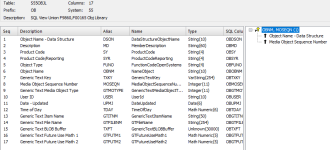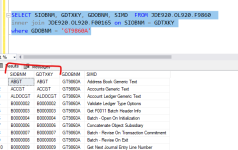osterman
Member
I'm trying to create a custom view between 2 Object Library tables (F9860 and F00165) following these instructions here. I created the SQL view and the JDE table, and set the permissions to the view to match the joined tables. I can even open the JDE table in UTB. But when I do a find, nothing gets returned. Below is the view's associated query which works correctly. I've attached a picture of the JDE table columns too.
I think I'm missing one small piece to get this working correctly.
I think I'm missing one small piece to get this working correctly.
SELECT OL920.F9860.SIOBNM AS DSON, OL920.F9860.SIMD, OL920.F9860.SISY, OL920.F9860.SISYR, OL920.F9860.SIFUNO, OL920.F00165.GDOBNM, OL920.F00165.GDTXKY, OL920.F00165.GDMOSEQN, OL920.F00165.GDGTMOTYPE, OL920.F00165.GDUSER, OL920.F00165.GDUPMJ, OL920.F00165.GDTDAY, OL920.F00165.GDGTITNM, OL920.F00165.GDGTFILENM, OL920.F00165.GDTXFT, OL920.F00165.GDGTFUTM1, OL920.F00165.GDGTFUTM2FROM OL920.F9860 INNER JOIN OL920.F00165 ON OL920.F9860.SIOBNM = OL920.F00165.GDTXKYWHERE (OL920.F00165.GDOBNM = 'GT9860A')