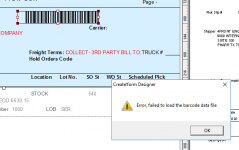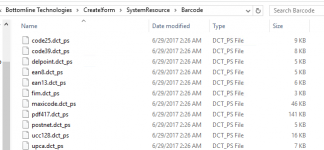J Thomas
Active Member
I am new to my organization. The guy who retired did not leave a lot of documentation.
They used CF Designer to add barcode data to documents in the past. However, I am getting an error now. See the screen shots.
We do have barcode files (second screen shot) so how do I get CF barcode checker to point to this folder again?
They used CF Designer to add barcode data to documents in the past. However, I am getting an error now. See the screen shots.
We do have barcode files (second screen shot) so how do I get CF barcode checker to point to this folder again?