FrankCLT
Well Known Member
Hi All,
I have a UBE (A) that calls another UBE (B).
When I run UBE (A), I can change the Output to have both PDF and CSV
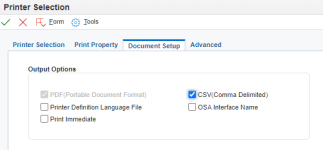
When UBE (B) is called from UBE (A), I don't have the option. I've checked the version for any settings I may have missed. Is this even possible?
I need for both to be viewable as CSV.
Thank you,
FrankCLT
I have a UBE (A) that calls another UBE (B).
When I run UBE (A), I can change the Output to have both PDF and CSV
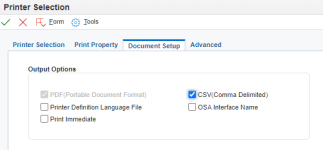
When UBE (B) is called from UBE (A), I don't have the option. I've checked the version for any settings I may have missed. Is this even possible?
I need for both to be viewable as CSV.
Thank you,
FrankCLT
Last edited:

