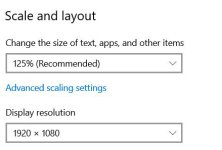Soumen
Reputable Poster
Dear List,
Looking for some pointers here.
I recently upgrade my laptop to Windows 11 and after that when I RDP to my JDE FAT Client machine the display seems very small. I tried to play with some settings but it did not help. Interestingly this is only for JDE rest all applications are fine. How can I get the normal display back for JDE FAT Client.
Any ideas will be highly appreciated.
Thanks.

Looking for some pointers here.
I recently upgrade my laptop to Windows 11 and after that when I RDP to my JDE FAT Client machine the display seems very small. I tried to play with some settings but it did not help. Interestingly this is only for JDE rest all applications are fine. How can I get the normal display back for JDE FAT Client.
Any ideas will be highly appreciated.
Thanks.