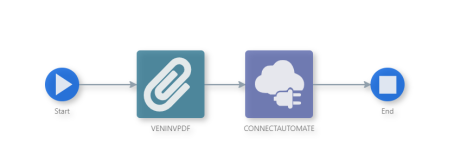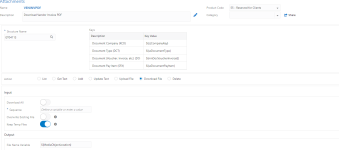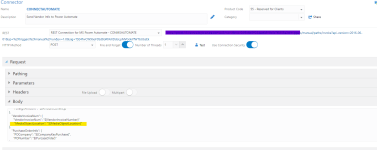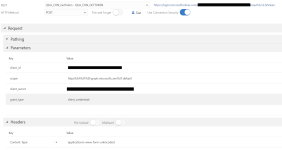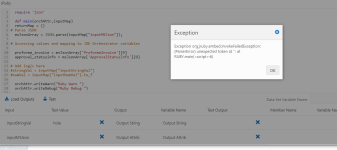badariv
Member
We are on JDE
Application Release : E9.2
Tools Release: 9.2.6.3
We are in the process of developing Vendor Invoice approval process in JDE.
Our management decided to utilize Microsoft Power Automate for sending vendor Invoice information along with Vendor Invoice (PDF) using MS Power Automate to the Approver for approval.
1) User creates Vendor Invoice information along with vendor invoice pdf as attachment in JDE.
2) Vendor initiates the approval process by updating Approver Email into a custom table.
3) This information along with Approver info and pdf needs to be sent to MS Power automate, so that the Workflow designed in Power Automate will send an email / Teams message to approver.
The issues I need help from the group is as below
1) I am sending Vendor Invoice and approver email info using REST - PUT message connector to Microsoft Power Automate. (REST-PUT --> JDE to MS Power Automate)
2) I am not able to figure out how to send Vendor Invoice PDF along with PUT message. *** Need help
3) After the approver approves/Rejects along with comment text, MS Power Automate sends back that information to JDE (REST-PUT --> MS Power Automate to JDE)
4) I am not able to figure out how to receive .json message from MS Power Automate and process the next steps based on Approval Status.
I am enclosing .json file which will be using for communication between JDE & MS Power Automate.
Regards
Badri Vadlamani
Sr Financial Systems Engineer
MicroStrategy Inc
Application Release : E9.2
Tools Release: 9.2.6.3
We are in the process of developing Vendor Invoice approval process in JDE.
Our management decided to utilize Microsoft Power Automate for sending vendor Invoice information along with Vendor Invoice (PDF) using MS Power Automate to the Approver for approval.
1) User creates Vendor Invoice information along with vendor invoice pdf as attachment in JDE.
2) Vendor initiates the approval process by updating Approver Email into a custom table.
3) This information along with Approver info and pdf needs to be sent to MS Power automate, so that the Workflow designed in Power Automate will send an email / Teams message to approver.
The issues I need help from the group is as below
1) I am sending Vendor Invoice and approver email info using REST - PUT message connector to Microsoft Power Automate. (REST-PUT --> JDE to MS Power Automate)
2) I am not able to figure out how to send Vendor Invoice PDF along with PUT message. *** Need help
3) After the approver approves/Rejects along with comment text, MS Power Automate sends back that information to JDE (REST-PUT --> MS Power Automate to JDE)
4) I am not able to figure out how to receive .json message from MS Power Automate and process the next steps based on Approval Status.
I am enclosing .json file which will be using for communication between JDE & MS Power Automate.
Regards
Badri Vadlamani
Sr Financial Systems Engineer
MicroStrategy Inc