Relberg
Member
Hello wise ones of JDE.
Recently, I followed a topic in the forum to enable report submission in the JDE standalone demo. It works, and now I can view the PDF output in the folder C:\E920_1\PrintQueue.
However, I'm facing an issue when attempting to copy any report or edit the data selection.
Despite my efforts, I can't copy any report or the changes I made on data selection are not considered, and the report runs with the default selection.
I attempted this with both the invoice generation (R42565) and sales update (R42800) reports.
I've been informed that copying reports and editing data selection is indeed possible in the JDE standalone demo and since there's no server in the JDE standalone demo, I assume there might be a need to configure something in the data source application P986115 or JDE.INI, but it is just a guess.
The error message points to a not existing folder C:\E920_1\RELEASEA\package\MASTER\source\B98220A.c
I found this object in folder C:\E920_1\DEMO\source
Any assistance or insights would be greatly appreciated.
Error:

Continue:
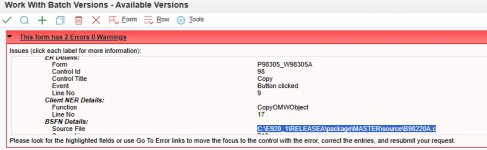
Application P986115:
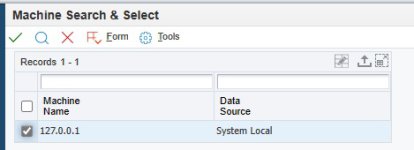
IF data source use = SVR
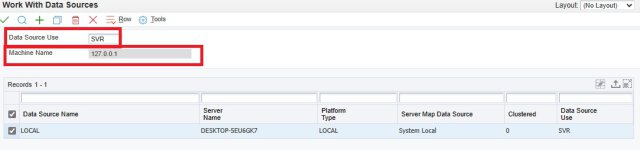
Detail:

IF data source use = DB
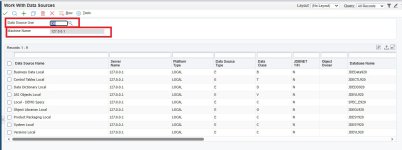
Maybe any config in [SVR] , [INSTALL] or [DB SYSTEM SETTINGS] ?
JDE.INI
[SVR]
EnvType=1
EnvironmentName=DEMO
SpecPath=spec
SourcePath=source
ObjectPath=obj
HeaderPath=include
HeaderVPath=includev
BinPath=bin32
LibPath=lib32
LibVPath=libv32
MakePath=make
WorkPath=work
CodeGeneratorPath=cg
ResourcePath=res
IconPath=res\icons
HelpPath=helps
TreeBmpPath=res\treebmps
ModelPath=models
LocalePath=locale
IconvPath=locale\Iconv
LibraryListName=DEMO920
[INSTALL]
DefaultSystem=system
ClientPath=client
ClientInstallPath=EnterpriseOne Client Install
PackagePath=package
DataPath=data
HOSTS=hosts
HP9100=hp9100
SUN=sun
RS6000=rs6000
AS400=as400
Double_Byte=0
LocalCodeSet=WE_ISO88591
ActiveConsole=1
ExplorerShortCut=1
B9=C:\E920_1
ClientType=standalone
MobileClientDeveloper=yes
SerialNumber=-530446544
[LOCK MANAGER]
RequestedService=None
[DB SYSTEM SETTINGS]
Version=43
Default User=DEMO
Default Role=*ALL
Default Env=DEMO920
Default PathCode=DEMO
Base Datasource=System Local
Server=DESKTOP-5EU6GK7
Database=E1Local
Load Library=
Decimal Shift =Y
Julian Dates=Y
Use Owner=N
Secured=Y
Type=E
Library List=
Library=
Default Pwd=_
DatabaseName2=JDESY920
ServerPort=1521
JDBNETUse=N
UnicodeFlag=Y
LOBFlag=Y
ConnectionPooling=0
[DB SYSTEM SETTINGS - SECONDARY]
Base Datasource=Versions Local
Object Owner=
Server=DESKTOP-5EU6GK7
Database=E1Local
Load Library=
Decimal Shift=Y
Julian Dates=Y
Use Owner=N
Secured=Y
Type=E
Library List=
Library=
DatabaseName2=JDEVL920
ServerPort=1521
JDBNETUse=N
UnicodeFlag=Y
LOBFlag=Y
[REPLICATION]
DataSource=
DefaultEnvironment=DEMO920
RetryInterval=3600
RepTrace=0
ForcedSync=0
[SECURITY]
SecurityServer=DESKTOP-5EU6GK7
User=DEMO
Password=DEMO
DefaultEnvironment=DEMO920
DataSource=System Local
Default Role=*ALL
Recently, I followed a topic in the forum to enable report submission in the JDE standalone demo. It works, and now I can view the PDF output in the folder C:\E920_1\PrintQueue.
However, I'm facing an issue when attempting to copy any report or edit the data selection.
Despite my efforts, I can't copy any report or the changes I made on data selection are not considered, and the report runs with the default selection.
I attempted this with both the invoice generation (R42565) and sales update (R42800) reports.
I've been informed that copying reports and editing data selection is indeed possible in the JDE standalone demo and since there's no server in the JDE standalone demo, I assume there might be a need to configure something in the data source application P986115 or JDE.INI, but it is just a guess.
The error message points to a not existing folder C:\E920_1\RELEASEA\package\MASTER\source\B98220A.c
I found this object in folder C:\E920_1\DEMO\source
Any assistance or insights would be greatly appreciated.
Error:

Continue:
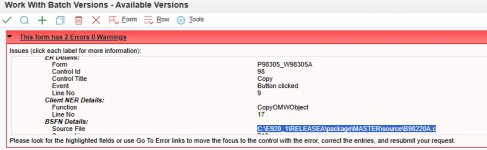
Application P986115:
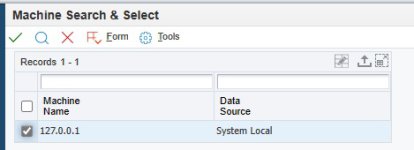
IF data source use = SVR
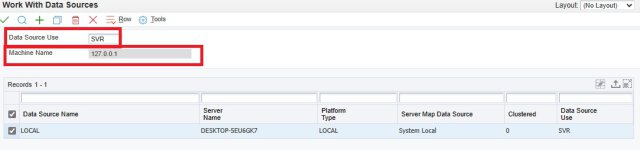
Detail:

IF data source use = DB
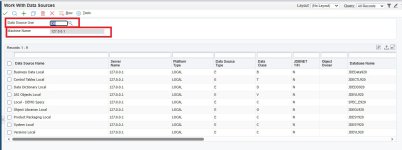
Maybe any config in [SVR] , [INSTALL] or [DB SYSTEM SETTINGS] ?
JDE.INI
[SVR]
EnvType=1
EnvironmentName=DEMO
SpecPath=spec
SourcePath=source
ObjectPath=obj
HeaderPath=include
HeaderVPath=includev
BinPath=bin32
LibPath=lib32
LibVPath=libv32
MakePath=make
WorkPath=work
CodeGeneratorPath=cg
ResourcePath=res
IconPath=res\icons
HelpPath=helps
TreeBmpPath=res\treebmps
ModelPath=models
LocalePath=locale
IconvPath=locale\Iconv
LibraryListName=DEMO920
[INSTALL]
DefaultSystem=system
ClientPath=client
ClientInstallPath=EnterpriseOne Client Install
PackagePath=package
DataPath=data
HOSTS=hosts
HP9100=hp9100
SUN=sun
RS6000=rs6000
AS400=as400
Double_Byte=0
LocalCodeSet=WE_ISO88591
ActiveConsole=1
ExplorerShortCut=1
B9=C:\E920_1
ClientType=standalone
MobileClientDeveloper=yes
SerialNumber=-530446544
[LOCK MANAGER]
RequestedService=None
[DB SYSTEM SETTINGS]
Version=43
Default User=DEMO
Default Role=*ALL
Default Env=DEMO920
Default PathCode=DEMO
Base Datasource=System Local
Server=DESKTOP-5EU6GK7
Database=E1Local
Load Library=
Decimal Shift =Y
Julian Dates=Y
Use Owner=N
Secured=Y
Type=E
Library List=
Library=
Default Pwd=_
DatabaseName2=JDESY920
ServerPort=1521
JDBNETUse=N
UnicodeFlag=Y
LOBFlag=Y
ConnectionPooling=0
[DB SYSTEM SETTINGS - SECONDARY]
Base Datasource=Versions Local
Object Owner=
Server=DESKTOP-5EU6GK7
Database=E1Local
Load Library=
Decimal Shift=Y
Julian Dates=Y
Use Owner=N
Secured=Y
Type=E
Library List=
Library=
DatabaseName2=JDEVL920
ServerPort=1521
JDBNETUse=N
UnicodeFlag=Y
LOBFlag=Y
[REPLICATION]
DataSource=
DefaultEnvironment=DEMO920
RetryInterval=3600
RepTrace=0
ForcedSync=0
[SECURITY]
SecurityServer=DESKTOP-5EU6GK7
User=DEMO
Password=DEMO
DefaultEnvironment=DEMO920
DataSource=System Local
Default Role=*ALL
Last edited:
