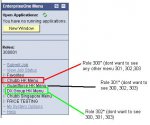slats
Member
Hi all,
I am in need of help here! We are running 8.11 and I am looking at securing some menus on the HTML clients. We have a company with 4 sub divisions and on the main menu they all have a separate company menu. The problem I have is I do not want company 1 to see the menu from company 2,3 and 4. I have tried to do a recursive disable from P559000 but that does not seam to work. any ideas??
I am in need of help here! We are running 8.11 and I am looking at securing some menus on the HTML clients. We have a company with 4 sub divisions and on the main menu they all have a separate company menu. The problem I have is I do not want company 1 to see the menu from company 2,3 and 4. I have tried to do a recursive disable from P559000 but that does not seam to work. any ideas??