Rauf
VIP Member
I have a BV joining a custom table (F55MAP) with Account Balance Table (F0902).
The logic is as follows:
The table F55MAP having OBJF(Object From), OBJT(Object Thru), a custome category code CAT99, and Desc. One record from the table is as follows:
So for one report, I have to sum and print all objects in between 500000 and 599999 under the category COST.
I have joined the 'Object From' with 'Greater than or Equal To' link to OBJ of F0902.
In the same way, 'Object Thru' with 'Less than or Equal To' link to OBJ of F0902.
Now, when I browsed the view using DATABROWSER and one custom application, I am getting the exact result.
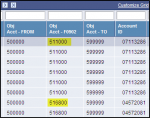
But the records are not coming in report. I think why :-( ?
The logic is as follows:
The table F55MAP having OBJF(Object From), OBJT(Object Thru), a custome category code CAT99, and Desc. One record from the table is as follows:
Code:
500000 599999 5 COSTSo for one report, I have to sum and print all objects in between 500000 and 599999 under the category COST.
I have joined the 'Object From' with 'Greater than or Equal To' link to OBJ of F0902.
In the same way, 'Object Thru' with 'Less than or Equal To' link to OBJ of F0902.
Now, when I browsed the view using DATABROWSER and one custom application, I am getting the exact result.
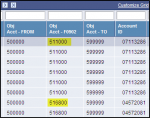
But the records are not coming in report. I think why :-( ?

