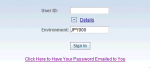Adrian_Chimirel
Legendary Poster
Hi,
This is a long wished enhancement (and I couldn't find any related info in the archives).
Most of the support calls from the users require a password reset.
We want to allow them to click on a url somewhere on the login screen (say Click here to have your password reset request emailed ...).
Where can I add this link?
PS I am not a Java expert.
This is a long wished enhancement (and I couldn't find any related info in the archives).
Most of the support calls from the users require a password reset.
We want to allow them to click on a url somewhere on the login screen (say Click here to have your password reset request emailed ...).
Where can I add this link?
PS I am not a Java expert.