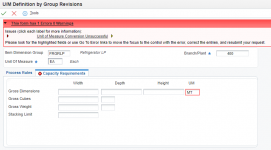Felipe Vidal
Active Member
Hi Team,
I'm new to Advanced WMS. I'm trying to setup an item's dimensions & weight, & I established "CM" as the UoM for the dimensions.
However, I ran into error "Unit of Measure Conversion Unsuccessful". I'm familiar with the concept of the UoM, but where can I find the UoM against which it is supposed to have a conversion?
Any help is appreciated.
Thanks,
I'm new to Advanced WMS. I'm trying to setup an item's dimensions & weight, & I established "CM" as the UoM for the dimensions.
However, I ran into error "Unit of Measure Conversion Unsuccessful". I'm familiar with the concept of the UoM, but where can I find the UoM against which it is supposed to have a conversion?
Any help is appreciated.
Thanks,