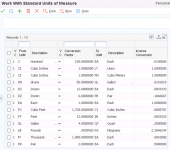J Thomas
Active Member
I am working on a conversion from World A93 to JDE 9.2. My sales orders were not creating shipments so I could not ship confirm. I found a thread that showed me that I needed to add records to UDC 49/SD for my order type/line type combination. We use SL for the order type and line type S for stock orders.
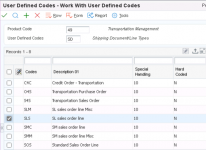
However, now that I have done that, the sales order creation program (P4210, Form W4210H) is giving me a UOM conversion error.
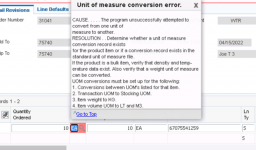
Here are the values from the Item Master for this item.
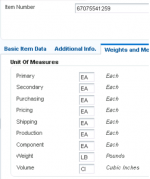
Here are the Transportation Constants.
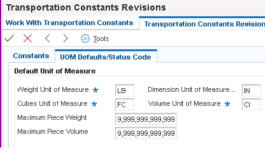
Here are the values that either existed or I have added trying my best guesses as to what values could be missing. (Checked are ones I added vs. what existed.)
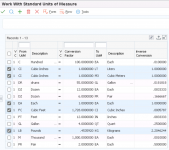
What am I missing?
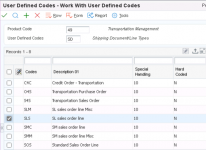
However, now that I have done that, the sales order creation program (P4210, Form W4210H) is giving me a UOM conversion error.
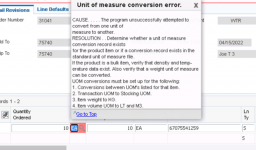
Here are the values from the Item Master for this item.
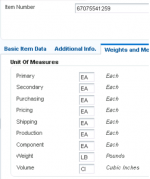
Here are the Transportation Constants.
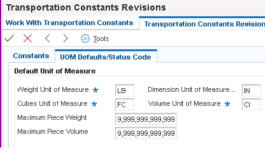
Here are the values that either existed or I have added trying my best guesses as to what values could be missing. (Checked are ones I added vs. what existed.)
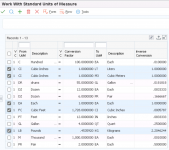
What am I missing?