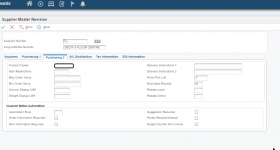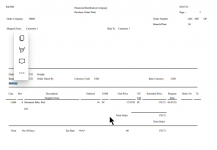has a good answer to this questionhas a good answer to this question from an FAQ document in MOS
E1: 43: Purchase Order Entry (P4310) FAQ (Doc ID 1128793.1) |
Address Book Numbers (Supplier / Ship To/ Buyer)
Question 1 - Where does the system default the Ship To address in the Purchase Order Header?
Answer 1 - When entering a purchase order, if the Ship-To is not manually entered, the default depends on processing option #1 on the Interfaces tab of P4310.
If set 1 - the Address Number setup in the Branch/Plant Constants of the Header Branch/Plant will be defaulted.
If set Blank - the Address Number on the More Detail tab in Business Unit (F0006) will be defaulted. If the Address Number is blank on the More Details tab of the Business Unit an Address Numver Invalid Error (0037) will be displayed.