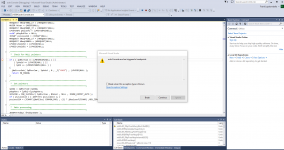FrankCLT
Well Known Member
Hi All,
I am attempting to debug...it doesn't matter if it's a NER or BSFN, I get an error displayed in the attachment. I will outline my steps...
1. Open\Run VS 2013
2. Once VS is open --- > File --- > Open --- > Project\Solution --- > C:\E920\system\bin32 --- > ActivConsole --- > Below Screen
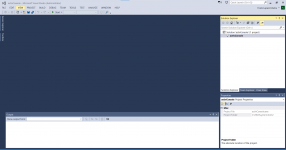
3. File --- > Open --- > File --- > C:\E920\DV920\include\B??????.c or N???????.c
4. I place my breakpoint
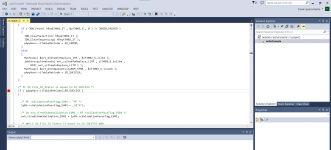
5. Click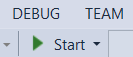 can't do anything after this point. If I click Continue it will just cycle back to this same screen, if i click Break it takes me out of this screen. See last screen...
can't do anything after this point. If I click Continue it will just cycle back to this same screen, if i click Break it takes me out of this screen. See last screen...
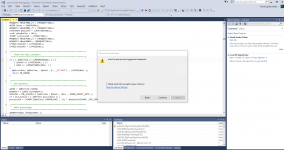

Any insight?
Thanks in advance,
FrankCLT
I am attempting to debug...it doesn't matter if it's a NER or BSFN, I get an error displayed in the attachment. I will outline my steps...
1. Open\Run VS 2013
2. Once VS is open --- > File --- > Open --- > Project\Solution --- > C:\E920\system\bin32 --- > ActivConsole --- > Below Screen
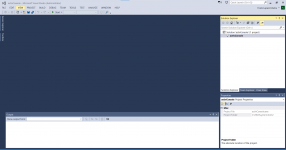
3. File --- > Open --- > File --- > C:\E920\DV920\include\B??????.c or N???????.c
4. I place my breakpoint
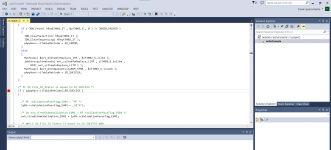
5. Click
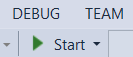 can't do anything after this point. If I click Continue it will just cycle back to this same screen, if i click Break it takes me out of this screen. See last screen...
can't do anything after this point. If I click Continue it will just cycle back to this same screen, if i click Break it takes me out of this screen. See last screen...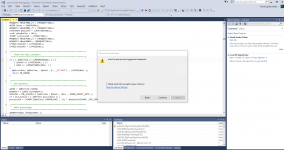

Any insight?
Thanks in advance,
FrankCLT