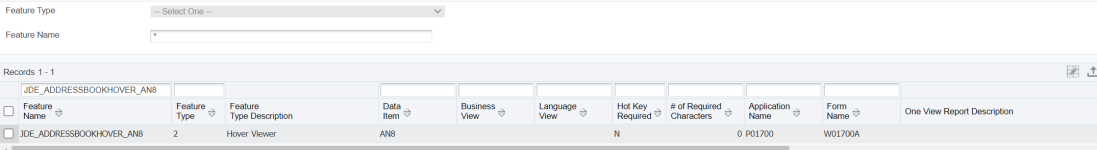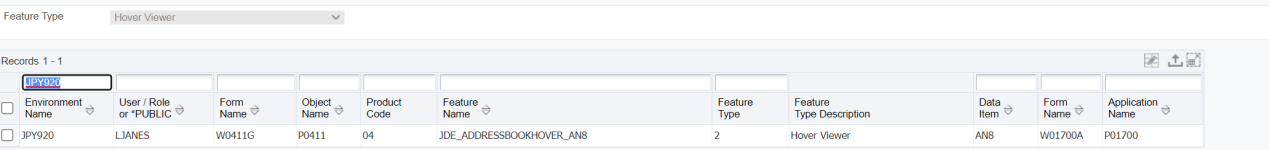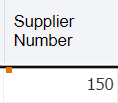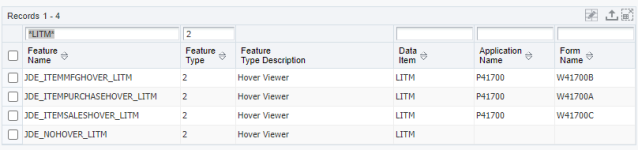JohnDanter2
VIP Member
Hi all
The little red dot in DD items means there is a hover form attached.
I see 2 tables in P958973 etc, but I can't see how they then link to actual P object form.
Example
JDE_CUSTOMERHOVER_SHAN is one as is JDE_NOHOVER_LITM
but where is the link to the form they open stored. I suspect its the UID type field linking F958973 and F958974 linking off to somewhere else, but we haven't updated our XREF yet for me to check
Thanks
John
Than
The little red dot in DD items means there is a hover form attached.
I see 2 tables in P958973 etc, but I can't see how they then link to actual P object form.
Example
JDE_CUSTOMERHOVER_SHAN is one as is JDE_NOHOVER_LITM
but where is the link to the form they open stored. I suspect its the UID type field linking F958973 and F958974 linking off to somewhere else, but we haven't updated our XREF yet for me to check
Thanks
John
Than
Last edited: