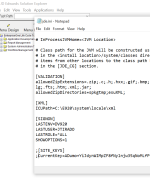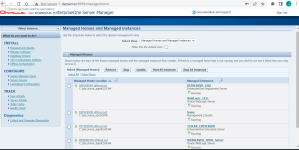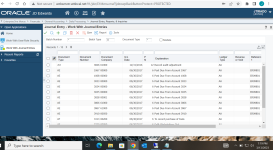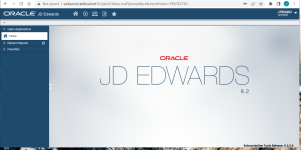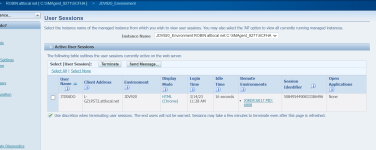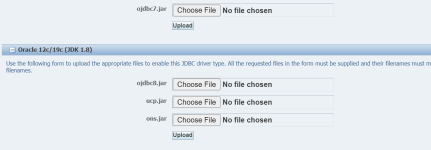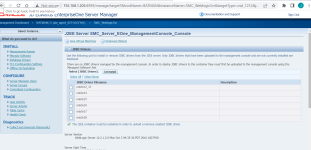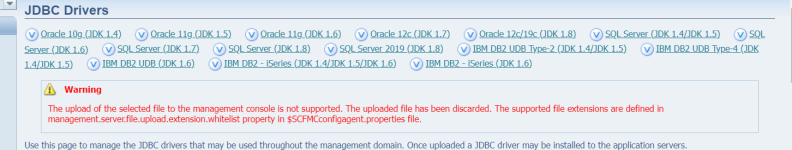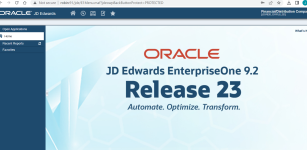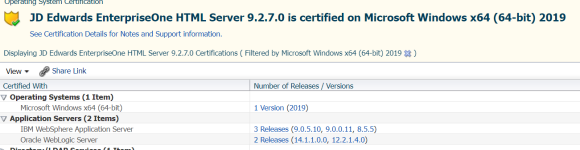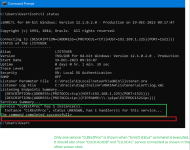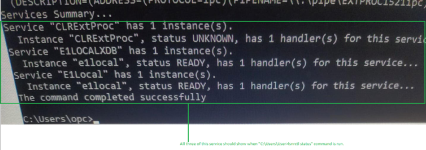Another tidbit:
The login process on FULL CLIENT (and possibly HTML client) is definitely reading my JDE password correctly--at least initially, because the FULL client comes back and says password is wrong right away on FULL client -- so when I enter the correct password for my JTIRADO id, it goes whir whir, the ORCL sid pops up and it APPEARS as if you will be logged in but doesn't -- the jde debug log always stops in the same place at the F9000 table - nothing else happens, the login process stops mid stream - it doesn't hang, just disappears.
My case is finally getting a developer's eyeballs on it.
More delight trying to follow Oracle's instruction on creating site keys
(What I submitted to Oracle support today)
Test Results
You CANNOT create JDE user accounts STRICTLY following process described in Oracle doc id 2261733.1
which says in the following order ( I added STEP 1 STEP 2 STEP 3 to try to make it clearer but I did NOT rearrange Oracle's directions)
STEP 1: "Take a backup and delete the records in F98OWPU (System users) and F98OWSEC for JDE user."
STEP 2 After configuring the site keys properly (TIRADO : 'properly'? whatever that means, it is simply running a short command sitekey -c and entering a password that meets criteria--even that was frustrating trying to decipher what symbols I could and could not use) , create the system users using P980001.
STEP 3 Also create the mappings (TIRADO: mappings? this isn't the OCM - how about 'create the F98OWSEC record' for clarity) for JDE user in P98OWSEC. Restart the E1 services and try to login with security server enabled (TIRADO: does that mean SS should be DISABLED while creating the site key? where is the direction on that?) from fat client or web client.
(TIRADO---this is all me from here on out)
with SecurityServer enabled and JDE Service running you cannot even login to DEP920 environment because there are no records in F98OWPU and F98OWSEC
You have to disable SecurityServer in Dep Server JDE.ini file to log in and create/define system id and password FIRST
in typical case JDE
Also, you must create the related F98OWSEC record for JDE (after creating the system user in P980001) while you
are in E1 with SecurityServer still disabled because you will still not be able to login without a F98OWSEC record.
You will get a "Unable to locate securityserver" message
After you create/define system user JDE and then add JDE to F98OWSEC in User Security application THEN you
can enable SecurityServer in DEP Svr jde.ini file and login
Mind you the jde logs are full of complaints about the JDE user profile at this point after starting up JDE net service since there are NO RECORDS in F98OWPU and F98OWSEC since SecurityServer is enabled and no Oracle instructions advise that it shouldn't be.
From this point on THEORETICALLY, I should be able to create as many JDE users as I want using the JDE system account but my
suspicion is that I should probably RESTART JDE net service BEFORE creating JDE users but I am going to continue with
implied Oracle directions to see what happens.
By the way I copied the new site key from ent server JDE.INI file to the DEP SVR jde.ini file BEFORE I logged in to add JDE system entry in P980001 and create the F98OWSEC record
I also copied the new/latest site key to the DEV full client before trying to login as JTIRADO
When I do try to login with JTIRADO, I get the error message (unsurprisingly) "Make sure your user id is correct and retype your password.
So the implied process by the Oracle documentation I have found so far does not work.
As far as I am concerned, I have not found or seen a FULLY CORRECT way to 'setup site key configuration" for E1.
Which leaves trial and error. I am going to restart the JDE net service and try again.
Result: even after restarting JDE net service and it comes up clean with no complaints in logs since now there IS a JDE system user in F98OWPU and F98OWSEC BEFORE JDE net service startup, I CANNOT login as JTIRADO to FULL client even though I defined JTIRADO F98OWSEC record from DEP920 env signed in as JDE.
My suspicion is that SecurityServer must be disabled on both ent server and dep server ini before adding JDE system user and the F98OWSEC records
Next TEST result: After I login as JDE and RECREATE my JTIRADO JDE user account and password in F98OWSEC I am back to where I started: I initially appear to be logging in with JTIRADO to E1 but then the login screen disappears and nothing happens.
For grins I am going to see if I can install the ESU to fix the changing the system user password issue (Oracle Doc ID 2220811.1) which I discovered is still an issue in 9.2 and maybe get some joy from that but clearly the site key creation process should not be this complicated.