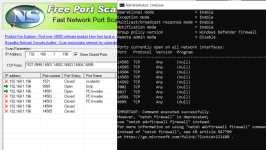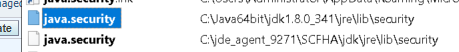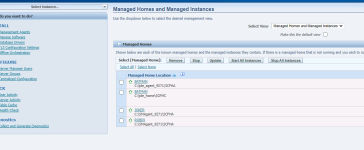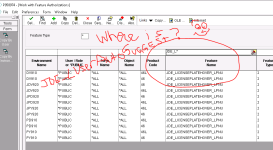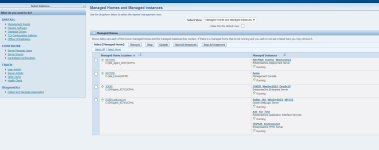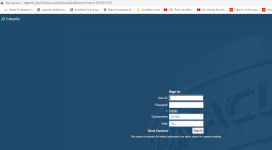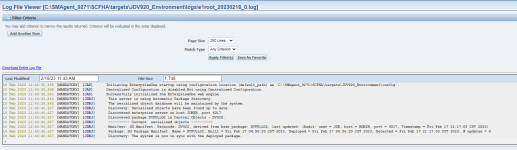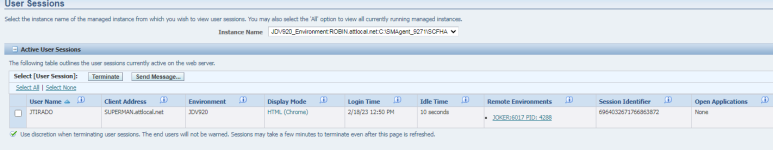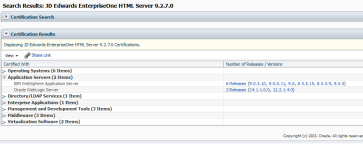tiradoj
Well Known Member
I am having an issue with JDE Server Manager trying to communicate with the agents on Dep Svr and Ent Server with Windows Server 2022.
Agents are not showing up in JDE Server Manager (9.2.7.1)
Getting this message in the e1Agent log on the Ent Server agent
2023-01-31 17:43:01 Apache Commons Daemon procrun stderr initialized.
Jan 31, 2023 5:43:08 PM com.jdedwards.mgmt.agent.E1Agent$UpdateAgentThread run
WARNING: Could not supply the remote agent with http hostname/port/protocol.
The client has not been connected.
java.io.IOException: The client has not been connected.
at javax.management.remote.generic.GenericConnector.checkState(GenericConnector.java:745)
at javax.management.remote.generic.GenericConnector.getMBeanServerConnection(GenericConnector.java:218)
at javax.management.remote.generic.GenericConnector.getMBeanServerConnection(GenericConnector.java:212)
at com.jdedwards.mgmt.agent.E1Agent$UpdateAgentThread.run(Unknown Source)
at java.lang.Thread.run(Thread.java:750)
Jan 31, 2023 5:43:08 PM com.jdedwards.mgmt.agent.E1Agent$UpdateAgentThread run
WARNING: Could not supply the remote agent with proper management server port/protocol. Hence the python scripts will not be updated
I have reviewed online Oracle docs and I have checked to make sure ports were open on BATMAN (where SM is) but getting contradictory readings on whether port(s) is actual open Free Port Scanner says for example 14502 is blocked while netsh says it is open and I created an inbound rule in Windows Firewall.
Seems to me there is still blocking going on. Anyone have any ideas why the apparent contradiction?
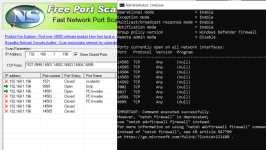
Agents are not showing up in JDE Server Manager (9.2.7.1)
Getting this message in the e1Agent log on the Ent Server agent
2023-01-31 17:43:01 Apache Commons Daemon procrun stderr initialized.
Jan 31, 2023 5:43:08 PM com.jdedwards.mgmt.agent.E1Agent$UpdateAgentThread run
WARNING: Could not supply the remote agent with http hostname/port/protocol.
The client has not been connected.
java.io.IOException: The client has not been connected.
at javax.management.remote.generic.GenericConnector.checkState(GenericConnector.java:745)
at javax.management.remote.generic.GenericConnector.getMBeanServerConnection(GenericConnector.java:218)
at javax.management.remote.generic.GenericConnector.getMBeanServerConnection(GenericConnector.java:212)
at com.jdedwards.mgmt.agent.E1Agent$UpdateAgentThread.run(Unknown Source)
at java.lang.Thread.run(Thread.java:750)
Jan 31, 2023 5:43:08 PM com.jdedwards.mgmt.agent.E1Agent$UpdateAgentThread run
WARNING: Could not supply the remote agent with proper management server port/protocol. Hence the python scripts will not be updated
I have reviewed online Oracle docs and I have checked to make sure ports were open on BATMAN (where SM is) but getting contradictory readings on whether port(s) is actual open Free Port Scanner says for example 14502 is blocked while netsh says it is open and I created an inbound rule in Windows Firewall.
Seems to me there is still blocking going on. Anyone have any ideas why the apparent contradiction?