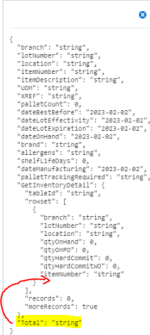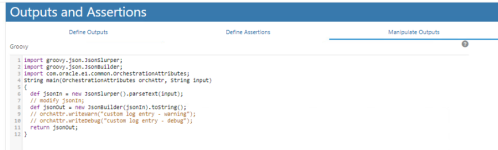notchy
Active Member
Hoping someone could assist me with figuring this out.
I have a request to an exisiting Orchestration where I need to do a calculation to a field. I have that working in groovy but the user wants this new calculated field to be included in the json section where most of the required fields are coming from a data request from a base bsvw.
Can someone show me a sample script of how to manipulate the output to get the calculated "Total" value highlighted in yellow to move up to the preceding section ? So that when the output Json is generated it will look like my example below.
Nooby learning
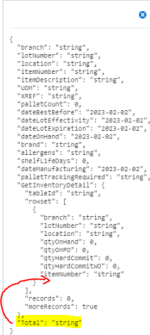
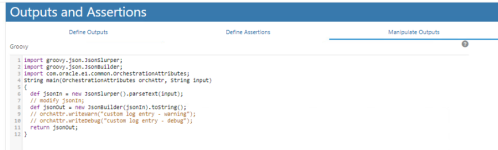
I have a request to an exisiting Orchestration where I need to do a calculation to a field. I have that working in groovy but the user wants this new calculated field to be included in the json section where most of the required fields are coming from a data request from a base bsvw.
Can someone show me a sample script of how to manipulate the output to get the calculated "Total" value highlighted in yellow to move up to the preceding section ? So that when the output Json is generated it will look like my example below.
Nooby learning