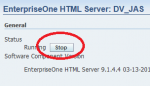ShawnLane
Member
Hi,
I would like to know if is possible to start/stop manually (from Linux command line) the EnterpriseOne JAS servers.
Actually, I user Server Manager using the Start/Stop buttons.
I would like to script it but I don't know the command line used by Server Manager.
Conf. :
TR 9.1.4.4
JDE 9.0
Linux Redhat
Can someone help?
Regards,
I would like to know if is possible to start/stop manually (from Linux command line) the EnterpriseOne JAS servers.
Actually, I user Server Manager using the Start/Stop buttons.
I would like to script it but I don't know the command line used by Server Manager.
Conf. :
TR 9.1.4.4
JDE 9.0
Linux Redhat
Can someone help?
Regards,