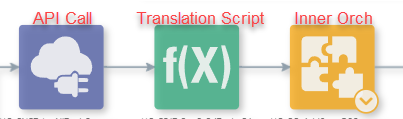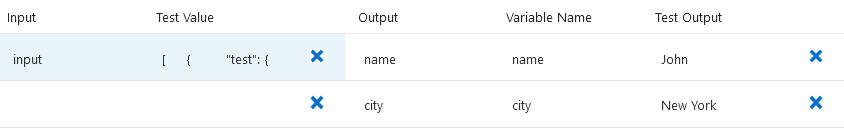Yes, JSON array into a detail grid. In too-simple checklist form (this will take experiential learning, trial and error on your part no matter what). But here's a pattern that has worked for me multiple times. In my case I'm taking an array of data from a REST endpoint (JSON), and inserting that array into detail grid in JDE, with 1 step and no iteration.
- Use "record a process" to create a Form Service Request where you get into a detail grid, and populate 1 row of the grid.
- "Clean up" the form service request eliminating duplicate button presses and the like, de-variable grid row selections (hardcode to 1, because you're using QBE/filtering to limit your selection to 1 right? right?), remove most if not all default values, and simplify input var names.
- Go to the "Manage" menu on the form service request, and select "Create Orchestration". Rename the resulting orchestration according to your naming convention and save. Do not touch anything! (This is my experience, remember. Others smarter than me probably do mess with things at this point)
- This orchestration is your "inner" orch that populates an grid with 1 or more lines of information.
- Create a new "outer" orch that calls your rest endpoint, returns the entire rest response to a scripting step, and then that scripting step translates FROM the rest API endpoint format TO your "inner orch" format.
- To see your "inner orch" format, add it to your "outer orch", go to Transformations", and select "View Example Input"
- Plug your API response format and your "inner orch" format into ChatGPT and have it write you a translation script in the language of your choice (hint, Jython works GREAT for REST translation)
- Translate the ChatGPT script into Orchestrator's scripting format, test with your input, and when you're done plug it into your outer orch.
- Make sure your "inner" orch is set in the transformations screen to "Use Object for Input". That exposes a "jde__object" variable. Populate ONLY that variable with the output from your previous scripting step, and ignore any and all other mapping.
View attachment 20074
Final step, run, see it all work beautifully (and this method performs well)
SIMPLE.