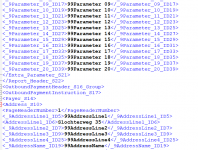Marta_CH
Member
Hi!
I am implementing the CGI functionality (Common Global Implementation ISO20022) in JDE 9.1.5.
We installed the corresponding ESUs and set up the configuration for the processes.
The object R744003 has associated a report definition RD744003 to the JDE standard version ZJDE0001, but it does not exist in our environment.
We were able to run the process associating a blank template but due to this issue I don't get the xml file in the final format ISO 220022.
I would really appreciate it if somebody could send me the template or let me know where I can download it or any support on it.
Thank you in advance for your help!!
I am implementing the CGI functionality (Common Global Implementation ISO20022) in JDE 9.1.5.
We installed the corresponding ESUs and set up the configuration for the processes.
The object R744003 has associated a report definition RD744003 to the JDE standard version ZJDE0001, but it does not exist in our environment.
We were able to run the process associating a blank template but due to this issue I don't get the xml file in the final format ISO 220022.
I would really appreciate it if somebody could send me the template or let me know where I can download it or any support on it.
Thank you in advance for your help!!
Last edited: