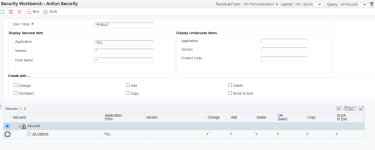sontu99
Member
I am a new JDE user and am struggling to learn the concepts of security. My company has recently discovered that if users know the Fastpath codes for P98owsec and P95921, they can change their passwords and roles themselves without an administrator!!! This is a clearly huge security hole that I have been tasked to resolve.
So far my best guess from research would be to lock down both of these programs in Security Workbench for *PUBLIC. But...do I do this using Action Security? Application Security too, maybe? I also can't figure out how to add the actual record. Or what to do with the lock/"Secured" icon on the bottom and how to add items to it. Can anyone please dumb this down for me? I have tried reading lots of articles and haven't had much luck understanding the overall concepts it seems
So far my best guess from research would be to lock down both of these programs in Security Workbench for *PUBLIC. But...do I do this using Action Security? Application Security too, maybe? I also can't figure out how to add the actual record. Or what to do with the lock/"Secured" icon on the bottom and how to add items to it. Can anyone please dumb this down for me? I have tried reading lots of articles and haven't had much luck understanding the overall concepts it seems