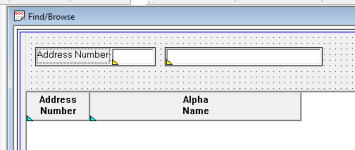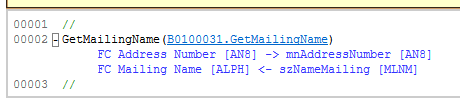FrankCLT
Well Known Member
Hello,
I thought I had done this before, but it appears not. I have the AN8 and when you Associate the description the default DD is DL01. Issue is that this is too short. Once I associate the description, I go into the properties of the DL01 and change it to MLNM and then use the B0100031 Get Mailing Name. This does not work.
Any ideas.... I can use an Edit Field. But that doesn't look the same.
Thank you,
FrankCLT
I thought I had done this before, but it appears not. I have the AN8 and when you Associate the description the default DD is DL01. Issue is that this is too short. Once I associate the description, I go into the properties of the DL01 and change it to MLNM and then use the B0100031 Get Mailing Name. This does not work.
Any ideas.... I can use an Edit Field. But that doesn't look the same.
Thank you,
FrankCLT