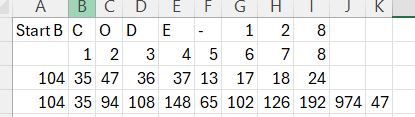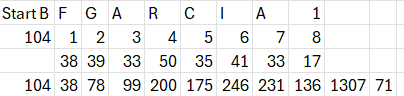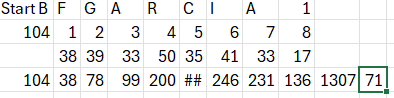FGARCIA1
Member
Hello,
We find ourselves in need of implementing a process where it's necessary to generate labels containing barcodes, so we started generating them with the help of the BI Publisher tool. However, we're unable to display the barcode.
Can anyone help me if they know of any way or configuration required to generate a barcode using BI Publisher?
We find ourselves in need of implementing a process where it's necessary to generate labels containing barcodes, so we started generating them with the help of the BI Publisher tool. However, we're unable to display the barcode.
Can anyone help me if they know of any way or configuration required to generate a barcode using BI Publisher?